Cursor And The Rise of AI-Powered IDEs
Cursor is an AI-powered coding tool with models like Claude 3.5 & GPT-4o, offering real-time code gen, natural commands, & proactive debugging.

As AI keeps shaking up the programming world, a slew of tools have sprung up to help developers code faster and more efficiently. One standout is Cursor, which integrates advanced AI models like Claude 3.5 Sonnet and GPT-4o. With features like real-time code generation, natural language commands, and proactive debugging, Cursor is making waves. In this article, we'll dive into what Cursor offers, how it uses these AI models, and how it stacks up against other tools like Cline, Windsurf, and Aide.
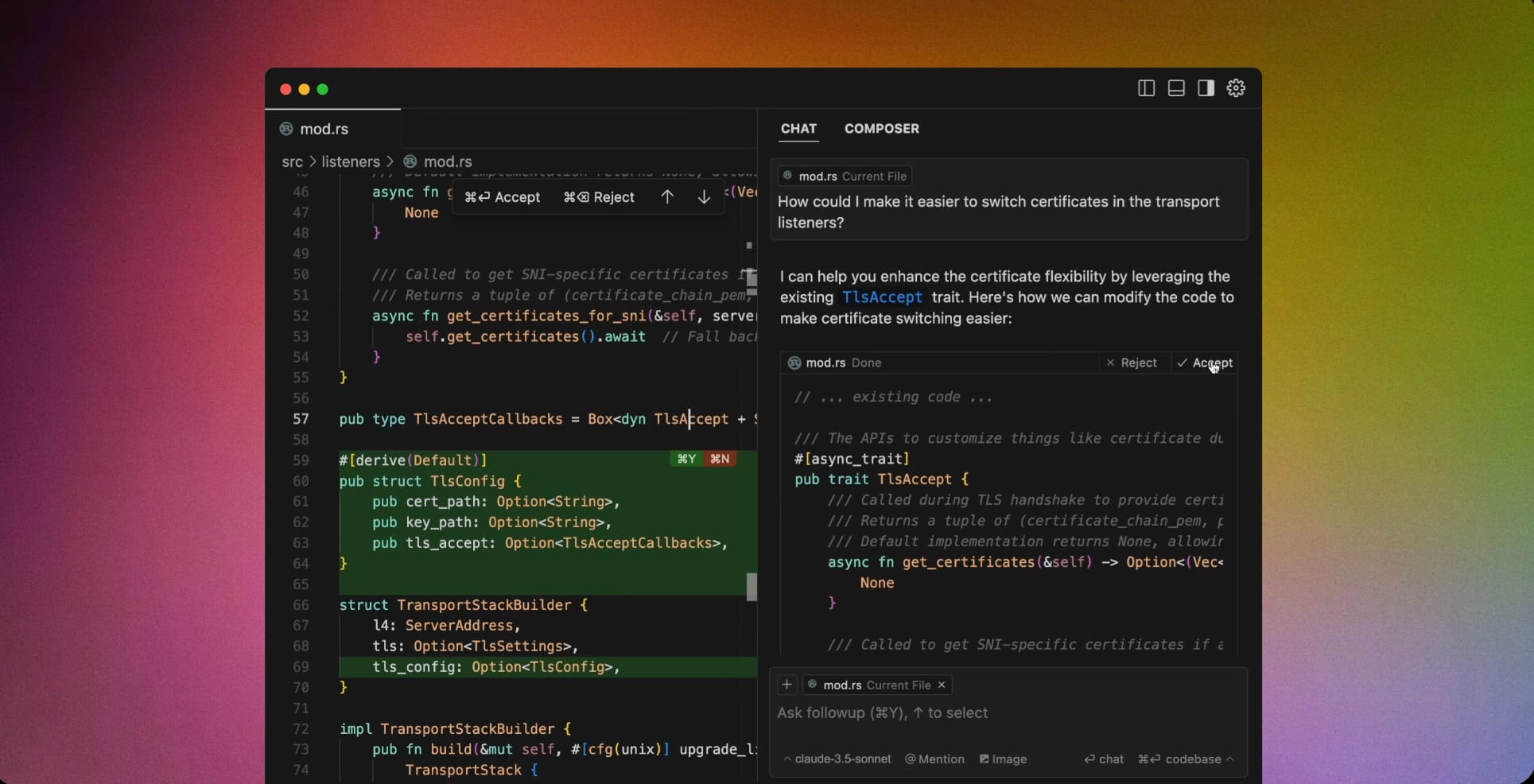
How Cursor Uses AI Models
Cursor combines several AI models to create a robust coding assistant:
- Claude 3.5 Sonnet: Developed by Anthropic, this medium-sized language model excels at coding tasks, handling multi-step workflows, and interpreting charts. It's a good balance of performance and efficiency, making it great for real-time code generation and debugging help.
- GPT-4o: A variant of OpenAI's GPT-4, GPT-4o is faster and more efficient. Cursor uses it to enable natural language commands and offer contextual code suggestions, so you can interact with your codebase more intuitively.
- Cursor-Small: This is Cursor's own custom model. It's faster than GPT-4 but not quite as powerful. Users have unlimited access to it, making it handy for quick code generation and editing tasks.
By integrating these models, Cursor aims to provide a comprehensive AI-assisted coding environment that caters to various developer needs.
Key Features of Cursor
Cursor offers a bunch of features designed to make coding easier:
- Real-Time Code Generation: Using models like Claude 3.5 Sonnet and GPT-4o, Cursor can generate code snippets on the fly based on natural language prompts, helping you write code more efficiently.
- Natural Language Commands: You can give commands in plain English to do things like refactor code, add comments, or search through your codebase, which streamlines the development process.
- Proactive Debugging: Cursor looks at the broader context of your code to spot potential issues and suggest fixes, helping you maintain code quality.
- Integration with Visual Studio Code: Since Cursor is built on a fork of Visual Studio Code, it keeps a familiar interface while adding AI capabilities, making it easy for developers to jump in.
What Developers Are Saying
Cursor has caught the attention of the developer community for its advanced AI integration and focus on improving the coding workflow. Many developers appreciate how it streamlines tasks like code generation and debugging, which can boost productivity. While there is talk about not becoming too reliant on AI and the importance of keeping up fundamental coding skills, most developers seem to embrace Cursor and similar tools.
What Non-Developers Are Saying
Non-developers are increasingly embracing tools like Cursor to build fully functional applications without traditional coding skills. Enthusiasts are sharing their experiences on platforms like X, showcasing projects ranging from simple utilities to complex cross-platform apps. This trend is empowering a new generation of creators, including young entrepreneurs launching startups, by fading the barriers to software development. For instance, Cursor's AI capabilities have enabled users to create apps in minutes, making coding more accessible to a broader audience.
How Cursor Compares to Similar Tools
Cursor is in a competitive space alongside tools like Cline, Windsurf, and Aide. Here's a quick look at how they compare:
- Cline: An AI assistant for Visual Studio Code, Cline uses models like Claude 3.5 Sonnet to handle complex development tasks. It can create and edit files, explore projects, and execute terminal commands, all with your permission for each action.
- Windsurf: Developed by Codeium, Windsurf is an AI-powered IDE that combines deep codebase understanding with real-time awareness of what you're doing. It offers AI-powered code completion, contextual suggestions, and a collaborative coding experience.
- Aide: While there aren't many details available, Aide is another AI-assisted coding tool aiming to boost developer productivity with features like code generation and debugging help.
All these tools use AI models to assist developers, but they each have their own features, user interfaces, and target audiences.
Wrapping Up
Cursor is a great example of how advanced AI models like Claude 3.5 Sonnet and GPT-4o can be integrated into the coding workflow. With features that enhance efficiency and streamline development tasks, it's carving out its own space among AI-assisted coding tools. Tools like Cursor are already playing a big role in shaping the future of software development.