AI Image Generation Guide for Newbies
Curious about AI image generation? This guide is perfect for beginners! Learn how tools like MidJourney and Flux make creating visuals simple and accessible!

Whether you're an artist, designer, or simply curious about AI's capabilities, this guide will introduce you to the world of AI image generation, explaining key concepts and showcasing a variety of tools to help you embark on your creative journey.
Understanding AI Image Generation
Image generation models and image generation platforms are at the core of creative AI workflows, providing the tools and infrastructure to produce visuals from text prompts or other inputs.
Pillars of AI Image Creation
Image generation models are algorithms trained to generate images based on input data. They form the core technology behind image generation. Examples include:
- Stable Diffusion: An open-source model by Stability AI, known for its flexibility and community-driven development.
- Flux: Developed by Black Forest Labs, Flux is recognized for its speed and ability to produce high-quality visuals.
On the other hand, image generation platforms are user-friendly interfaces that utilize AI models to provide accessible image generation services. They often use their own model exclusively and offer additional features like style customization, community sharing, and more. Examples include:
- MidJourney: Generates high-quality, stylized images from text prompts, available via Discord and web.
- Adobe Firefly: Generates images, text effects, and designs, accessible via Creative Cloud apps and web.
- Ideogram: Specializes in text-in-image designs for graphics like posters and banners, available on the web.
- Freepik Image Generator: Creates customizable vectors and illustrations tailored to themes, accessible on the web.
- DreamStudio: Provides Stable Diffusion image generation with fine-tuned control, accessible on the web.
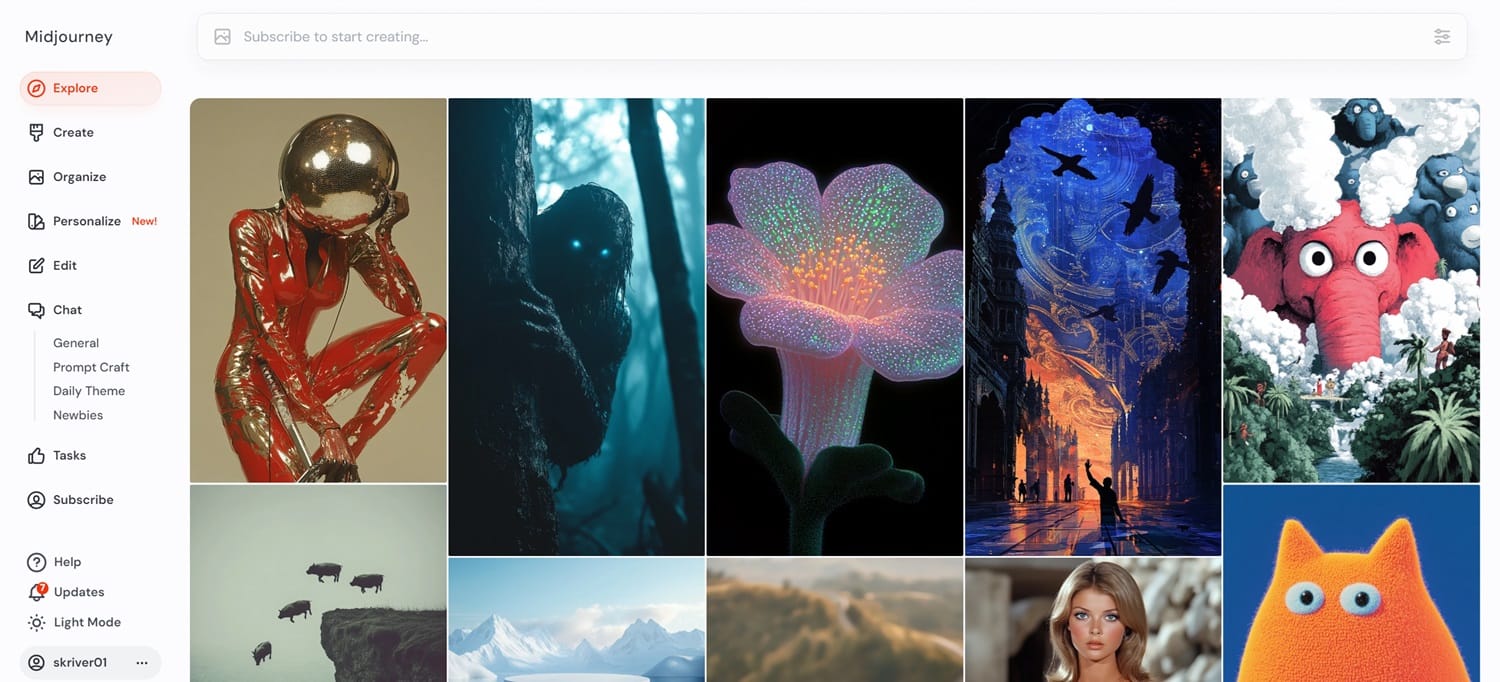
Accessible AI
Mobile AI image generators are apps that often rely on external models like Stable Diffusion or APIs from established platforms, to handle the heavy computational demands via cloud. They offer a user-friendly experience under the fingertip of their users. Some mobile apps include:
- Dream by Wombo: Mobile app offering quick image generation with multiple art styles, free with optional in-app purchases for premium features.
- DaVinci: AI-powered image generator available on iOS and Android, offering various art styles and customization options; free with in-app purchases.
- StarryAI: AI art generator for iOS and Android, providing granular control and a range of artistic styles, free with optional premium features.
- Artbreeder: Collaborative platform for creating and modifying images, focusing on creativity and experimentation, free with optional premium upgrades.
AI chatbots now combine conversational capabilities with image generation, enabling users to create visuals directly in the chat interface. These integrations streamline creative tasks and expand the functionality of chat-based AI tools. Notable chatbots include:
- Grok: AI chatbot on X for Premium users, offering image generation with FLUX.1.
- ChatGPT: Conversational AI by OpenAI with integrated DALL·E for generating images within chats.
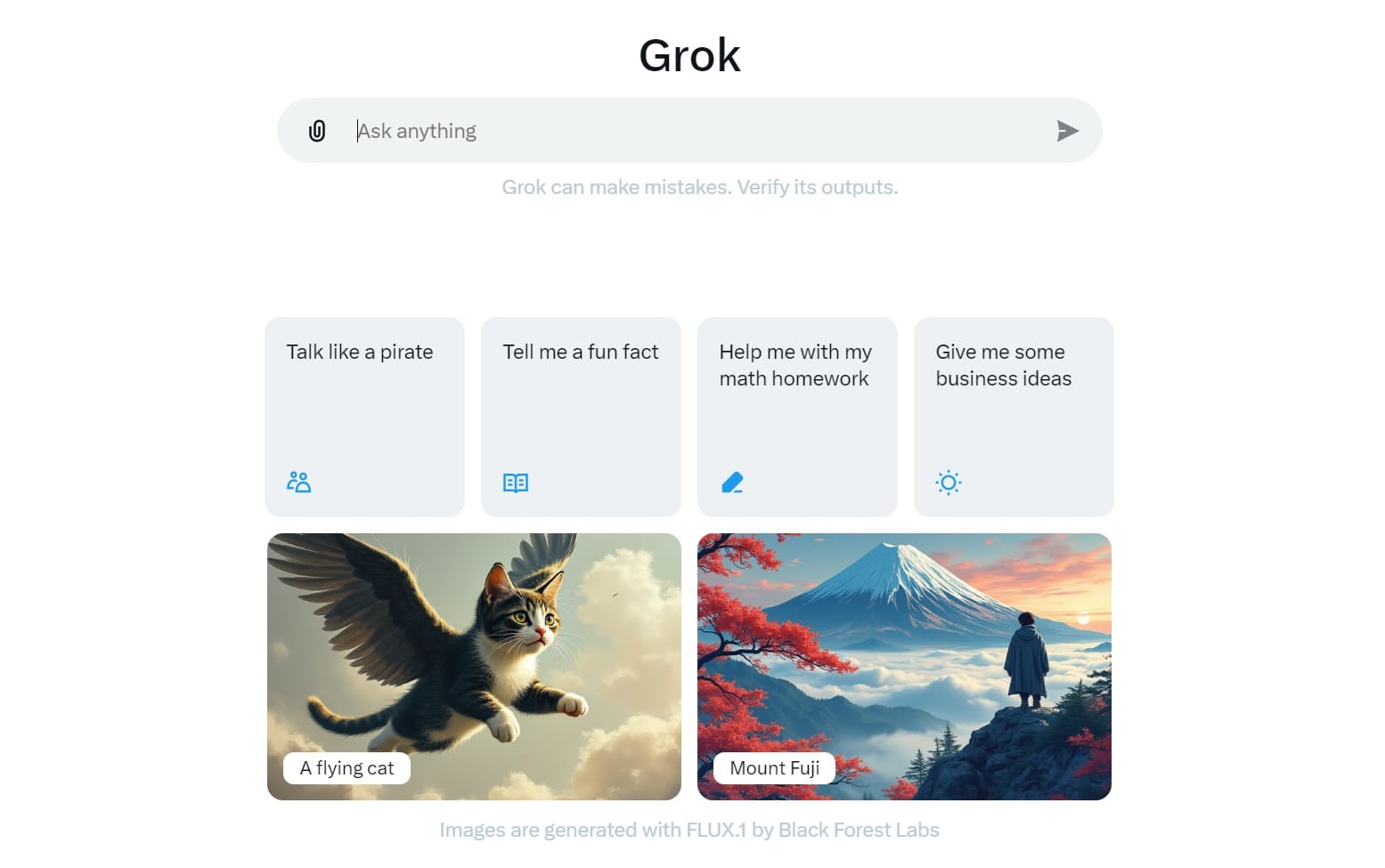
Community platforms that focus on hosting and sharing models also offer image generation tools. They simplify discovering and using pre-trained models. Civitai and Tensor.art are the two most popular platforms that facilitate AI-driven image generation by providing access to a variety of models and tools.
Customizable Workflows and User Interfaces
There are powerful local solutions for AI image generation that offer users the ability to run models like Stable Diffusion and Flux directly on their own hardware, for free. These tools provide flexibility and control, allowing users to create custom workflows tailored to their creative needs.
- Automatic1111: A free web-based interface for Stable Diffusion offering advanced features like negative prompting and batch processing but requires technical setup and familiarity.
- ComfyUI: A free, highly customizable tool with a node-based interface for designing Stable Diffusion workflows, ideal for advanced users but challenging for beginners.
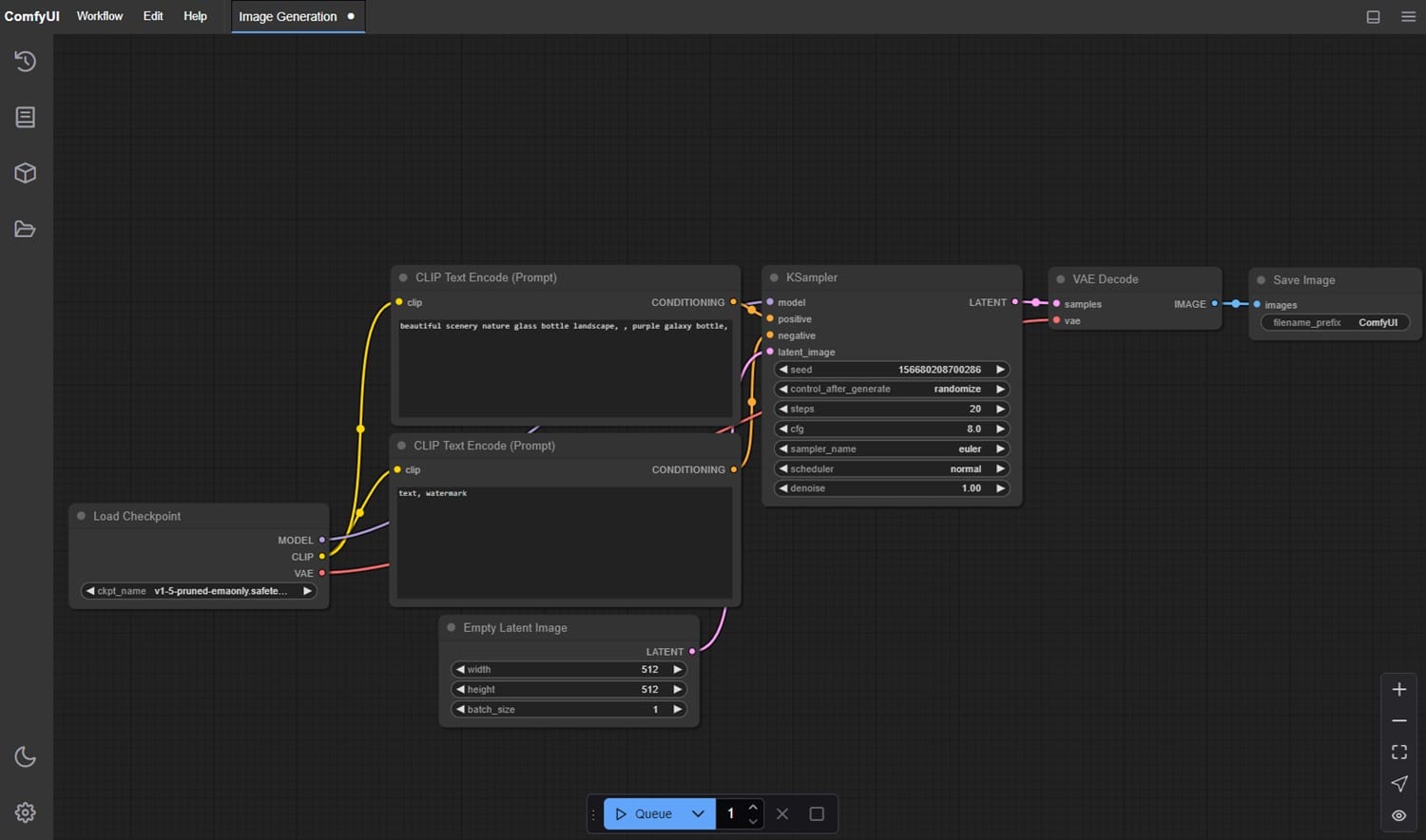
That's a Wrap
AI image generation is transforming the way we create, design, and express ourselves, opening up endless possibilities for artists, designers, and innovators alike. Whether you’re using advanced local solutions, mobile apps, or AI chatbots, there’s a tool out there to suit your creative needs. As AI models and platforms continue to evolve, they are becoming more accessible, customizable, and powerful, enabling users of all skill levels to bring their visions to life.
Explore, experiment, and let AI take your creativity to new heights!